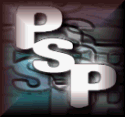While I was getting my thoughts together for a web page for my church, I thought it might be nice if I could somehow develop something that looked similar to the pretty stained glass windows in our new building. That explains the "Hallelujah" part of the title. The "happy accident" part comes from none other than Bob Ross the TV painter guy. And this thing is pretty much a happy accident that happened to me while playing with Paint Shop Pro.
Actually, I was playing with PSP and a filter from Greg's Factory Output, Sine Blobs II*. Here is the type of image the filter makes "out of the box":
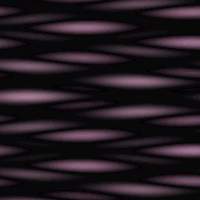
You can manipulate the blobs through sliders that govern the geometry and color of the design. Here, I have increased the red and green, and stretched it a little:
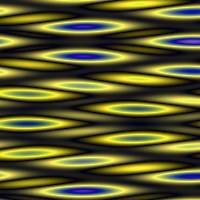
Next, I put a good Motion Blur on the image to smooth it out:

Now, here comes the accident part. For some reason, be it a spastic mouse click or Divine Guidance, I hit Color-Negative Image and got this:

And there it is! The basic color in the glass as close as I can get it! The blank pattern I have is called, quite appropriately, "Sine Stained Glass".
*NOTE: Sine Blobs II is part of the Greg's Factory Output filter package #1. There are a dozen filters in this pack, as well as in another collection (GFO Vol. II). There is no charge for the filter packs, but if the spirit moves, you can donate a few bucks to the cause of truth, justice, and cool free filters for PSP!